b1 Tutorial Videos
If you already have your login information, Click this link --> b14ucc.com
to open the b1 admin portal in another window. Try out what you're learning!
Something else you'd like to see here? Click "Contact Us" and let us know!
a


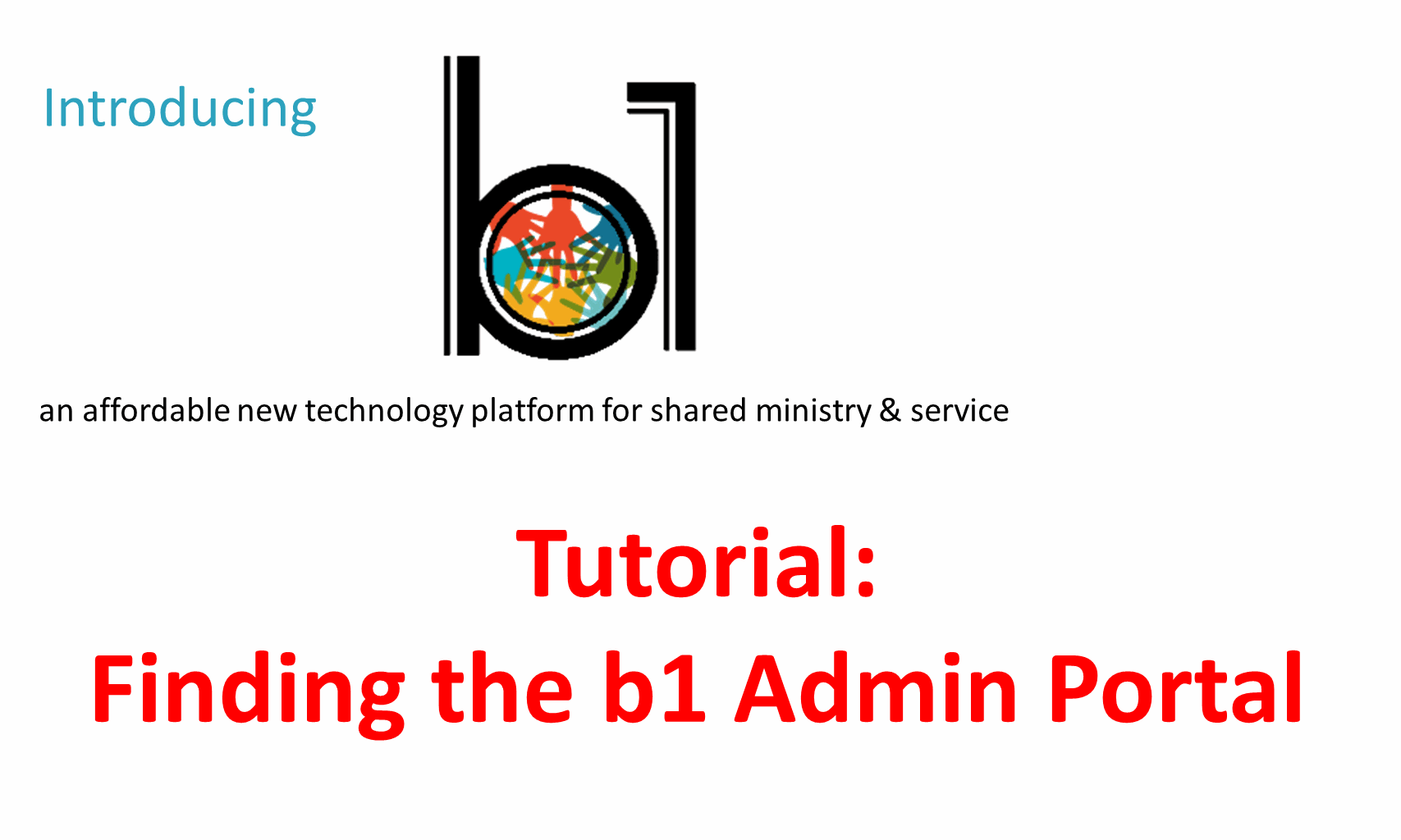
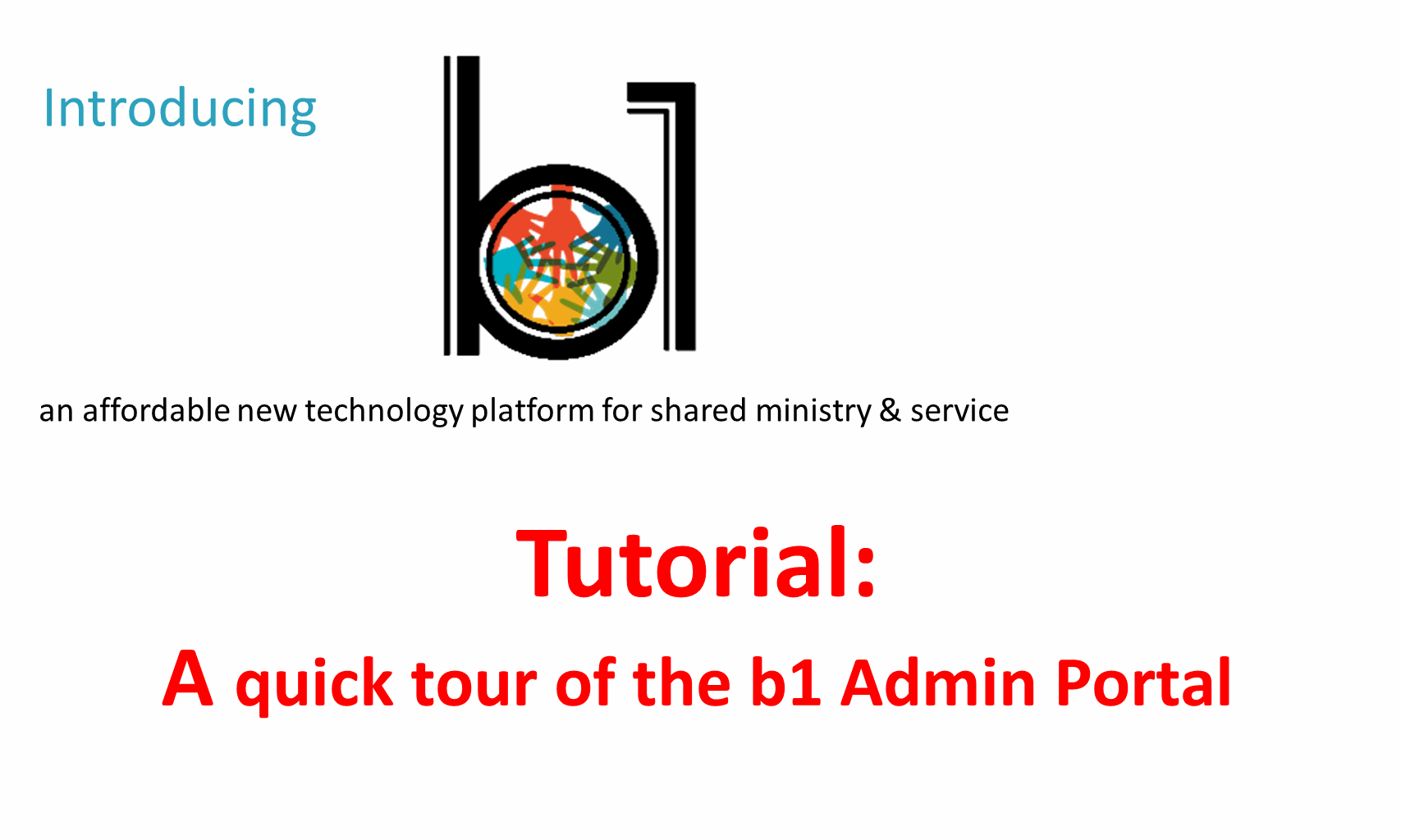
Return to Top
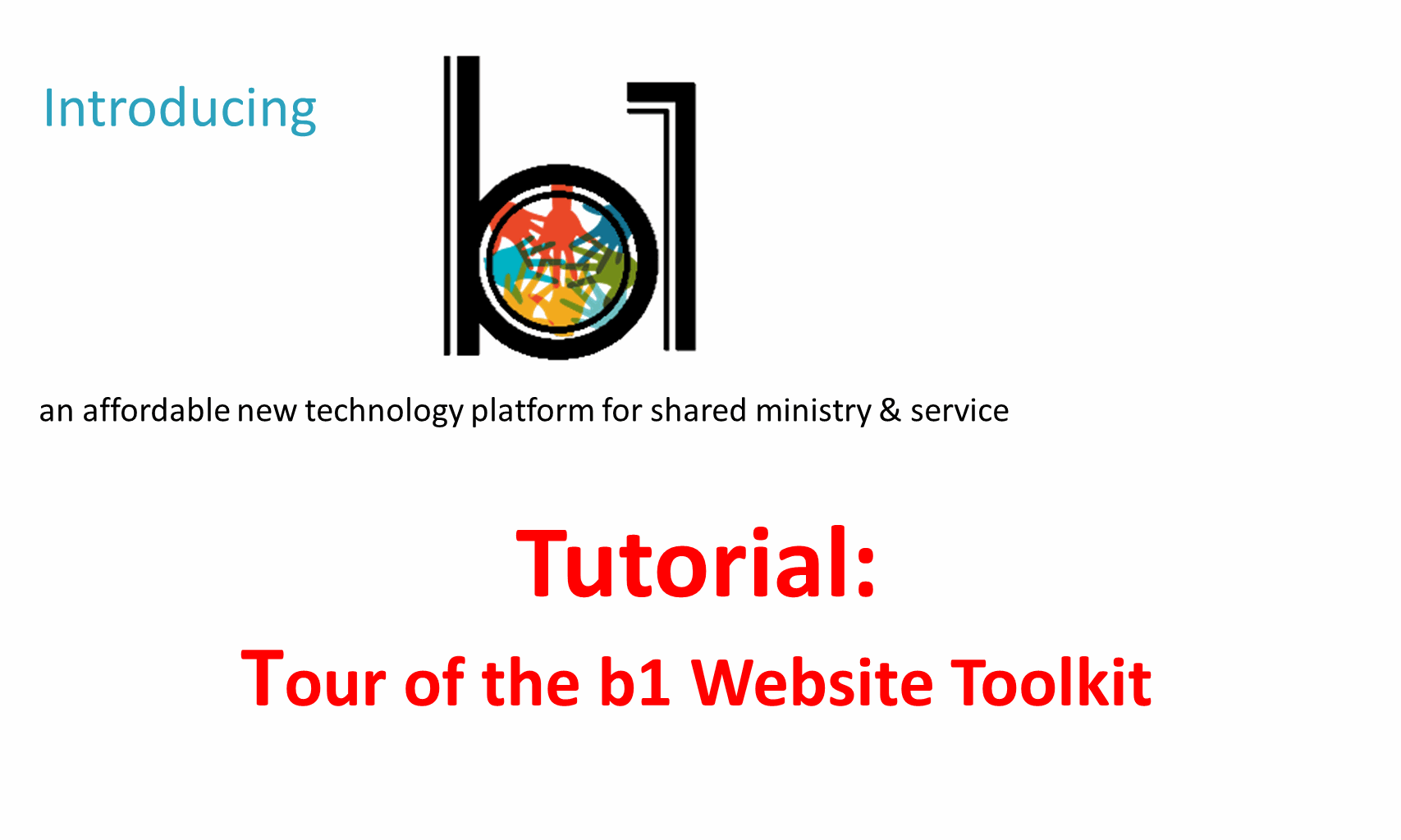
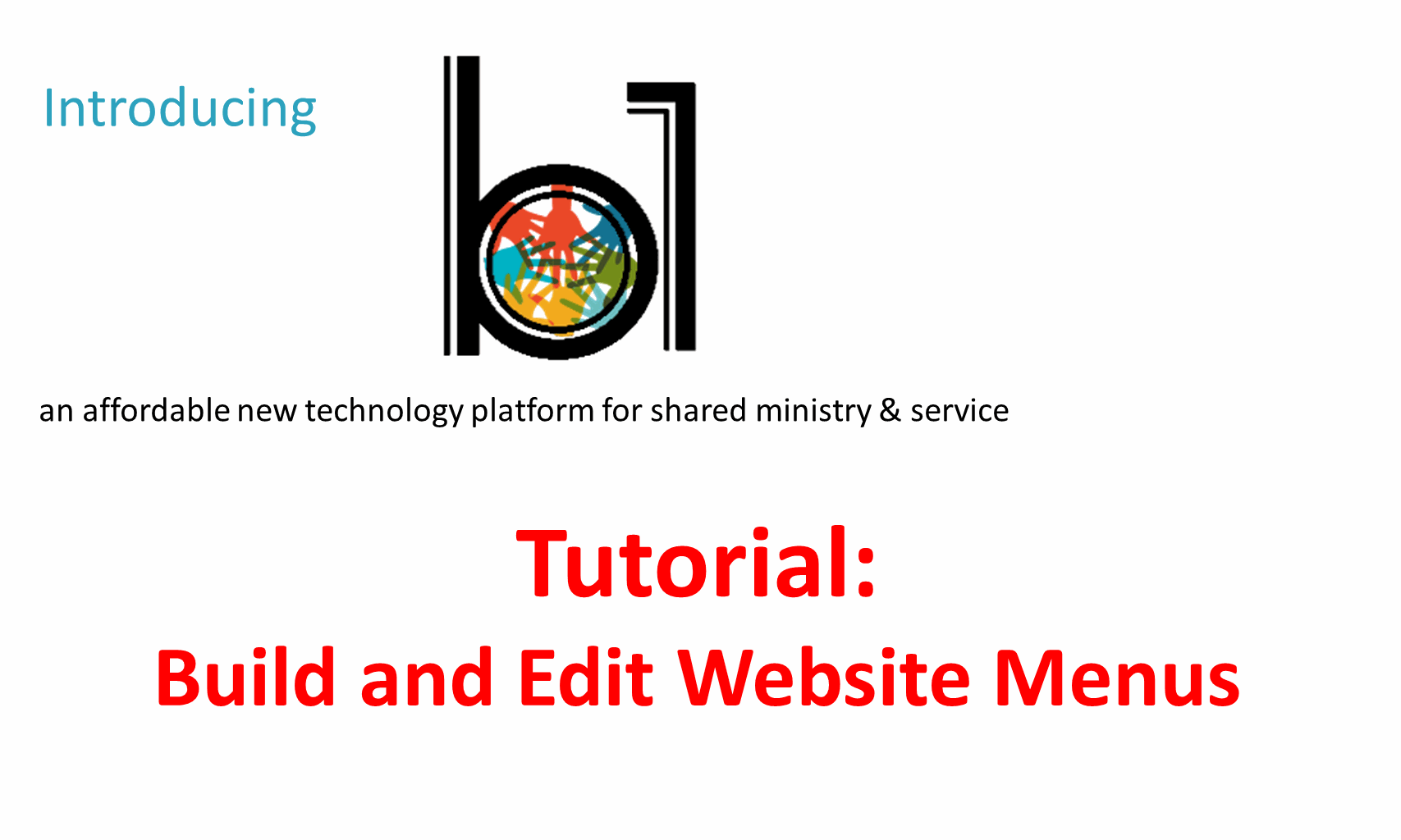
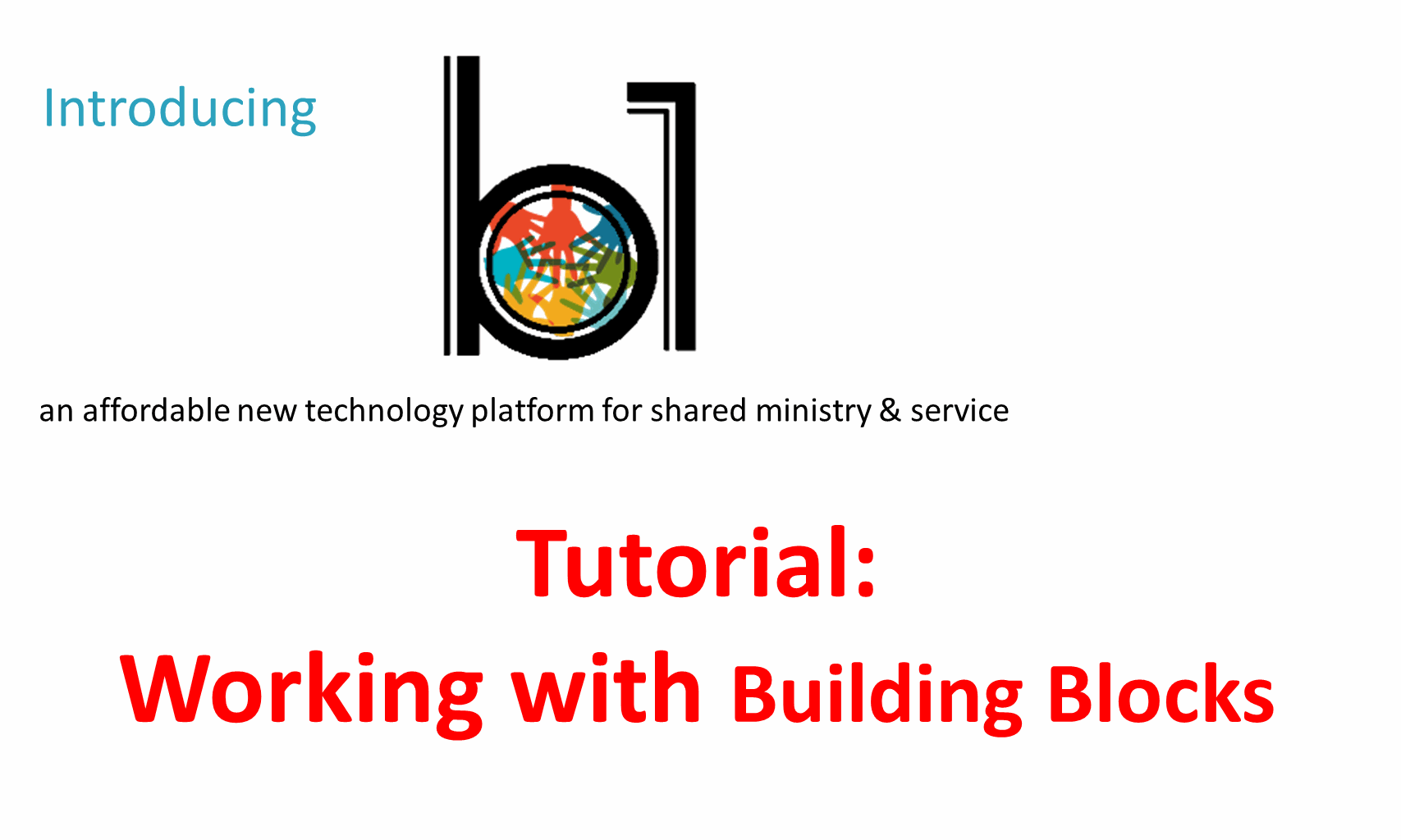
Building & Maintaining Calendars
Return to Top
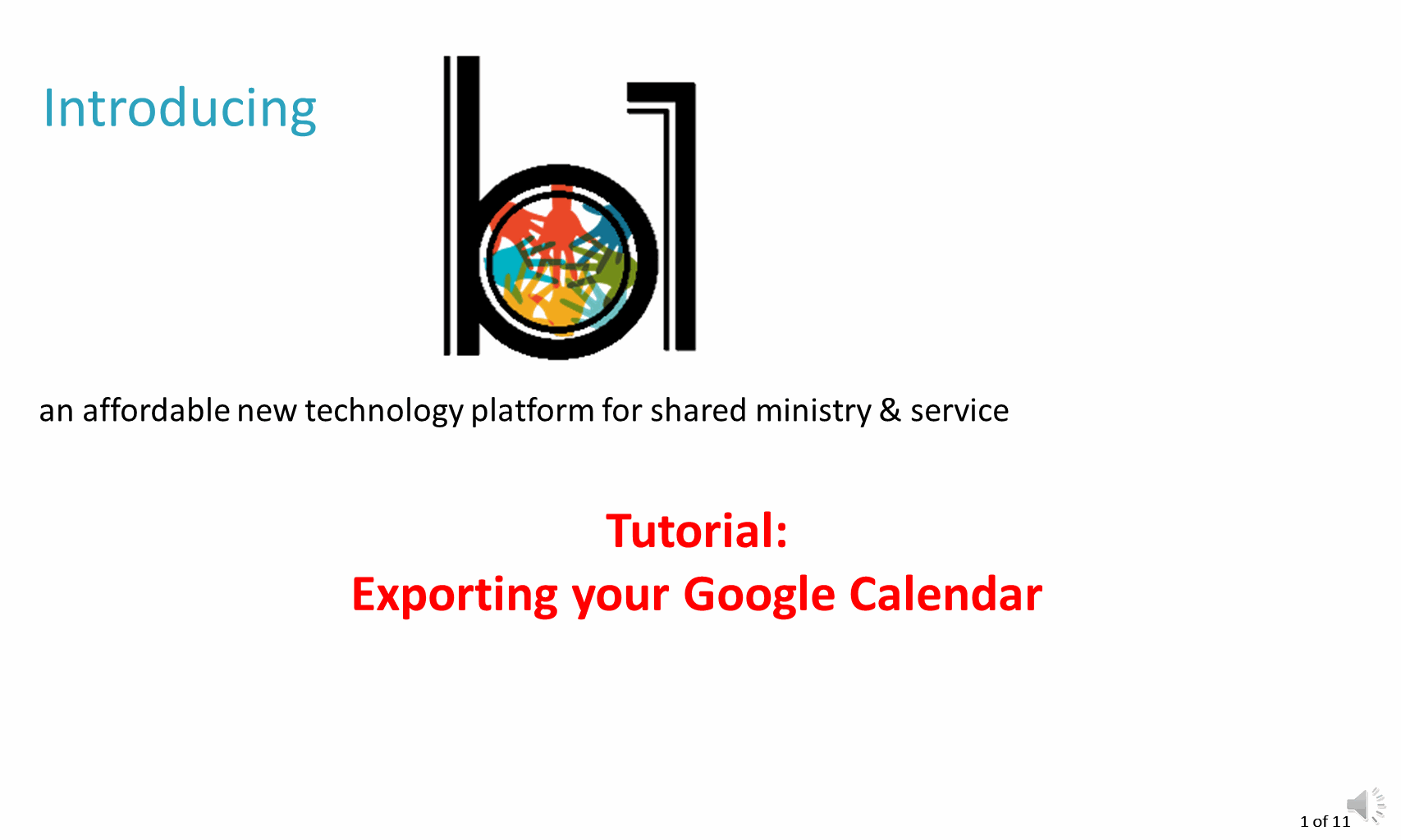
Lesson AP-3-01
How to Export your existing Google Calendar
(Kombi's staff will import it into b1 for you!)|2:31
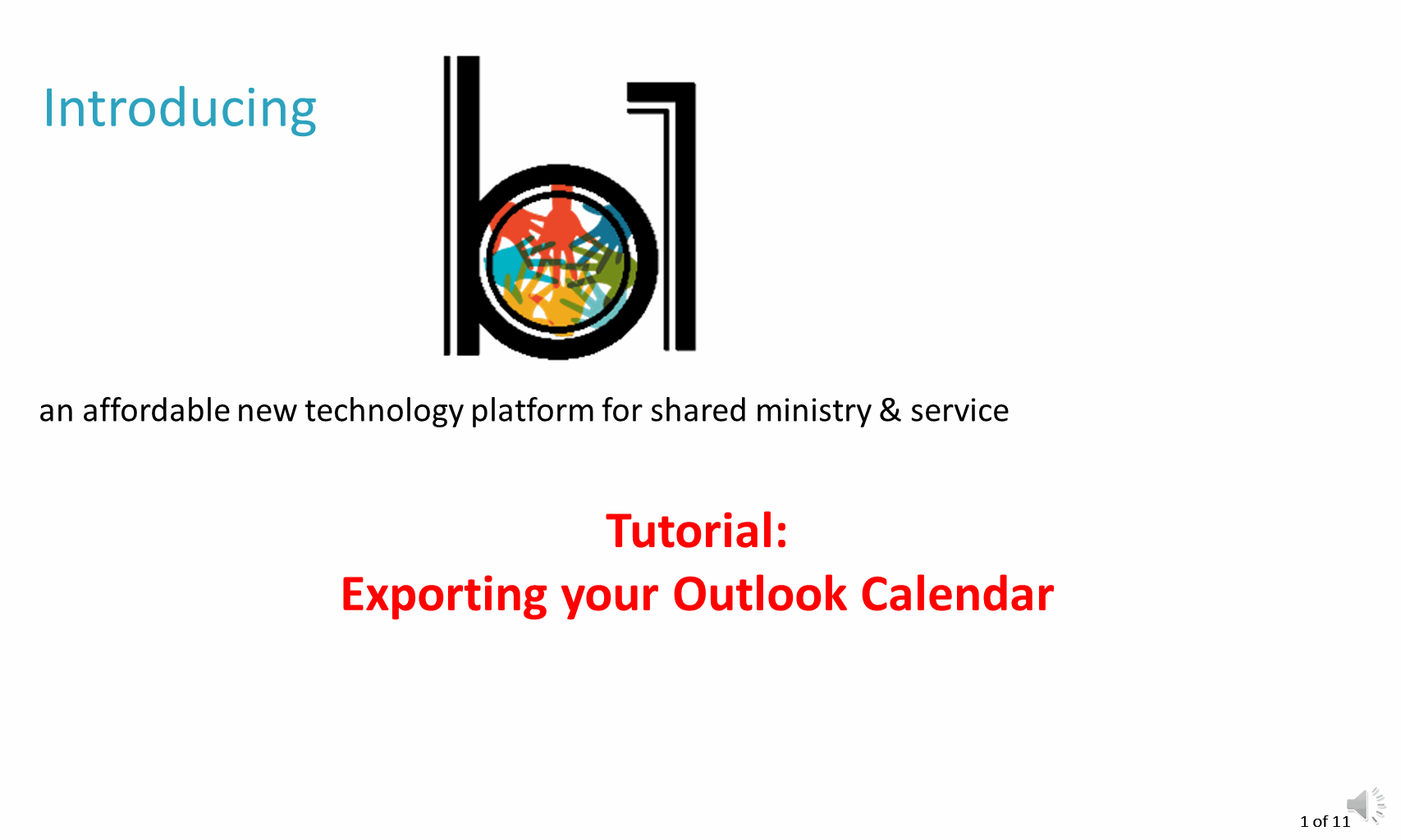
Lesson AP-3-02
How to Export your Outlook/Office 365 Calendar
(Kombi's staff will import it into b1 for you!)|3:29
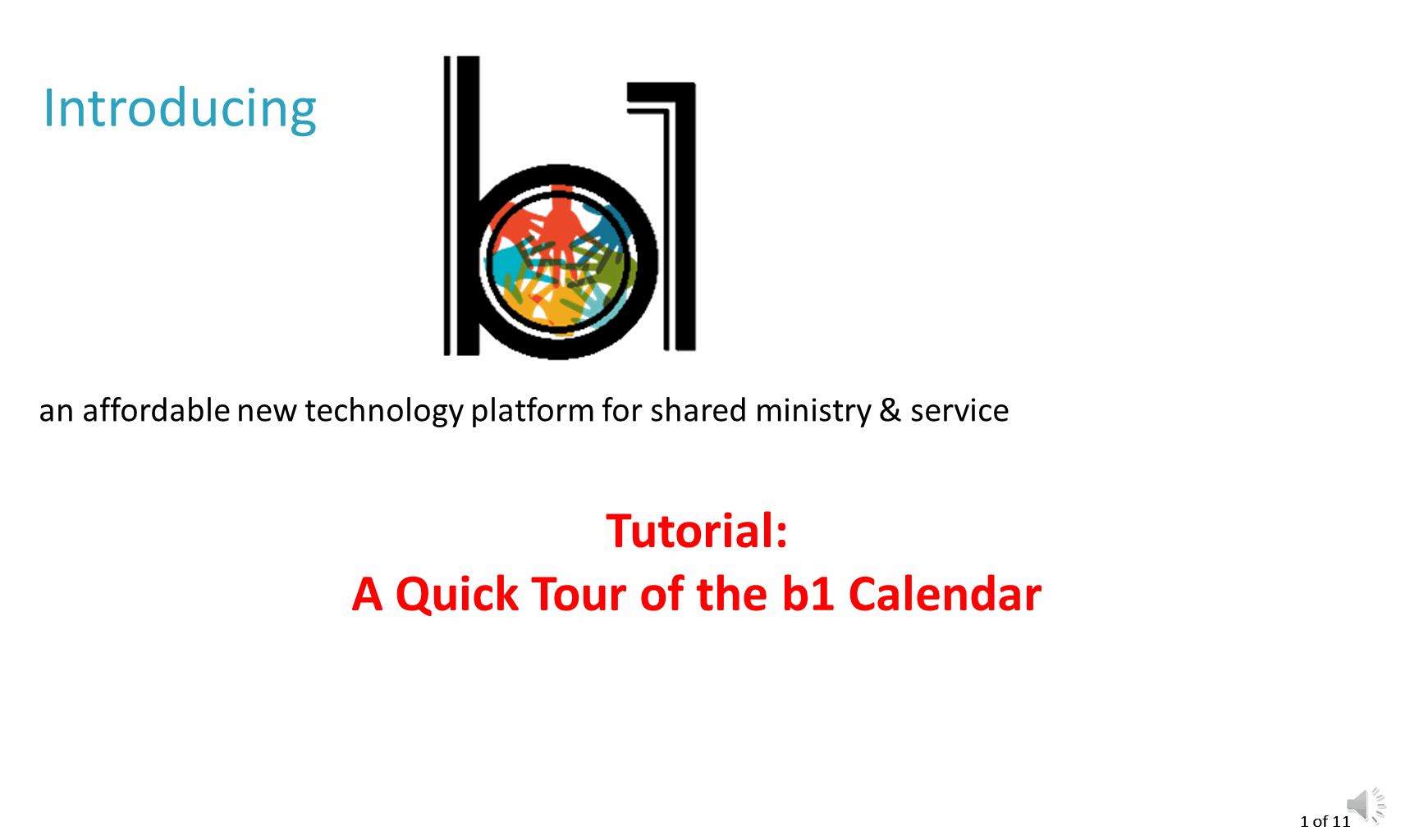
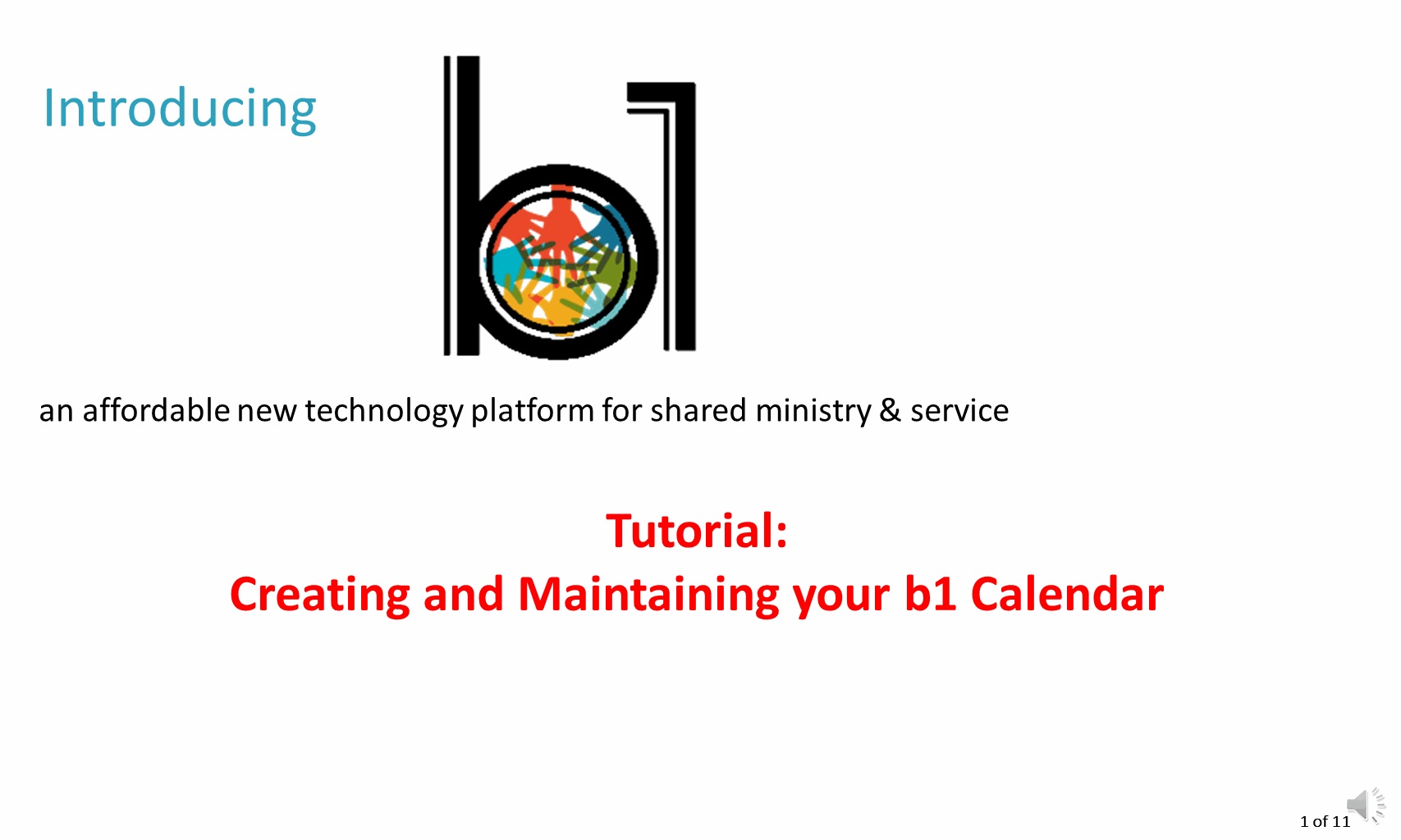
Lesson AP-3-12
Creating & Maintaining your b1 Calendar
[COMING SOON]



